Someone in the forum wanted to get the Description for each windows update, and WMI/the registry were no help. They were going to try to dig the information out of "C:\Windows\SoftwareDistribution\DataStore\DataStore.edb", which is undocumented. Some people say it is a Jet database, but I'm not sure. Exchange server uses that extension too.
Anyway the windows update api will do it. This pic shows the interfaces involved:
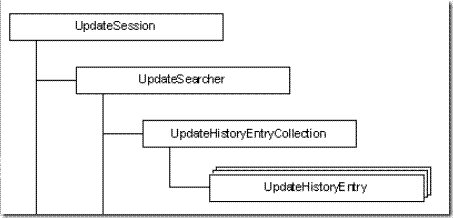
First you need to get an IUpdateSession. That has a CreateUpdateSearcher method to get an IUpdateSearcher. That has GetTotalHistoryCount to get the number of IUpdateHistoryEntry items inside the IUpdateHistoryCollection. To get the collection you call QueryHistory on the IUpdateSearcher, passing in the count from before. Each IUpdateHistoryEntry has a bunch of properties, some of which have custom types, but they are all simple to retrieve. To get your hands on the interfaces, the easiest way is to use tlbimp from the Visual studio command line (or the one with the platform sdk, or the one with the framework sdk). Copy the wuapi.dll file from .../Windows/System32 to some directory of your choice, navigate there and run...
tlbimp.exe wuapi.dll /out=WUApiInterop.dll
This creates managed signatures for all the COM interfaces in wuapi.dll and sticks them in WuApiInterop.dll. You can then create a windows forms project, add a reference to WuApiInterop.dll and get your paws on all the interfaces. I made a .Net dll that has a friendly version of the IUpdateHistoryEntry object, and a method to return a collection of them. This is the code that gets the information.
<SecurityPermission(SecurityAction.LinkDemand, Flags:=SecurityPermissionFlag.UnmanagedCode)> _
Public Shared Function GetHistory() As ReadOnlyCollection(Of HistoryItem)
Dim session As UpdateSession = Nothing
Dim searcher As IUpdateSearcher = Nothing
Try
session = New UpdateSession
If session Is Nothing Then Throw New InvalidOperationException("Couln't create an IUpdateSearcher.")
searcher = session.CreateUpdateSearcher
Finally
If session IsNot Nothing Then Marshal.ReleaseComObject(session)
End Try
If searcher Is Nothing Then Throw New InvalidOperationException("Couldn't create an IUpdateSession.")
Dim count As Integer = searcher.GetTotalHistoryCount
If count = 0 Then
Return New ReadOnlyCollection(Of HistoryItem)(Nothing)
End If
Dim historyCollection As IUpdateHistoryEntryCollection = Nothing
Try
historyCollection = searcher.QueryHistory(0, count)
Finally
Marshal.ReleaseComObject(searcher)
End Try
If historyCollection Is Nothing Then Throw New InvalidOperationException("Couldn't get an IUpdateHistoryEntryCollection.")
Dim items As New List(Of HistoryItem)(count)
Try
For i As Integer = 0 To count - 1
Dim item As IUpdateHistoryEntry = historyCollection.Item(i)
Dim friendlyItem As New HistoryItem
With friendlyItem
.ClientApplicationId = item.ClientApplicationID
.Date = item.Date
.Description = item.Description
.HResult = item.HResult
Select Case item.Operation
Case WUApiInterop.UpdateOperation.uoInstallation
.Operation = UpdateOperation.Installation
Case WUApiInterop.UpdateOperation.uoUninstallation
.Operation = UpdateOperation.Uninstallation
End Select
Select Case item.ResultCode
Case WUApiInterop.OperationResultCode.orcAborted
.ResultCode = OperationResultCode.Aborted
Case WUApiInterop.OperationResultCode.orcFailed
.ResultCode = OperationResultCode.Failed
Case WUApiInterop.OperationResultCode.orcInProgress
.ResultCode = OperationResultCode.InProgress
Case WUApiInterop.OperationResultCode.orcNotStarted
.ResultCode = OperationResultCode.NotStarted
Case WUApiInterop.OperationResultCode.orcSucceeded
.ResultCode = OperationResultCode.Succeeded
Case WUApiInterop.OperationResultCode.orcSucceededWithErrors
.ResultCode = OperationResultCode.SucceededWithErrors
End Select
Select Case item.ServerSelection
Case WUApiInterop.ServerSelection.ssDefault
.ServerSelection = ServerSelection.Default
Case WUApiInterop.ServerSelection.ssManagedServer
.ServerSelection = ServerSelection.ManagedServer
Case WUApiInterop.ServerSelection.ssOthers
.ServerSelection = ServerSelection.Others
Case WUApiInterop.ServerSelection.ssWindowsUpdate
.ServerSelection = ServerSelection.WindowsUpdate
End Select
.ServiceId = item.ServiceID
Uri.TryCreate(item.SupportUrl, UriKind.Absolute, .SupportUrl)
.Title = item.Title
.UninstallationNotes = item.UninstallationNotes
.UninstallationSteps = New System.Collections.Specialized.StringCollection
For j As Integer = 0 To item.UninstallationSteps.Count - 1
.UninstallationSteps.Add(item.UninstallationSteps(j))
Next
.UnmappedResultCode = item.UnmappedResultCode
Dim identity As New UpdateIdentity(item.UpdateIdentity.RevisionNumber, item.UpdateIdentity.UpdateID)
.UpdateIdentity = identity
End With
items.Add(friendlyItem)
Next
Finally
Marshal.ReleaseComObject(historyCollection)
End Try
Return New ReadOnlyCollection(Of HistoryItem)(items)
End Function
Attached is an example project:

I need some help in reading CID for SD card. Is there any way to read CID via USB?
ReplyDelete